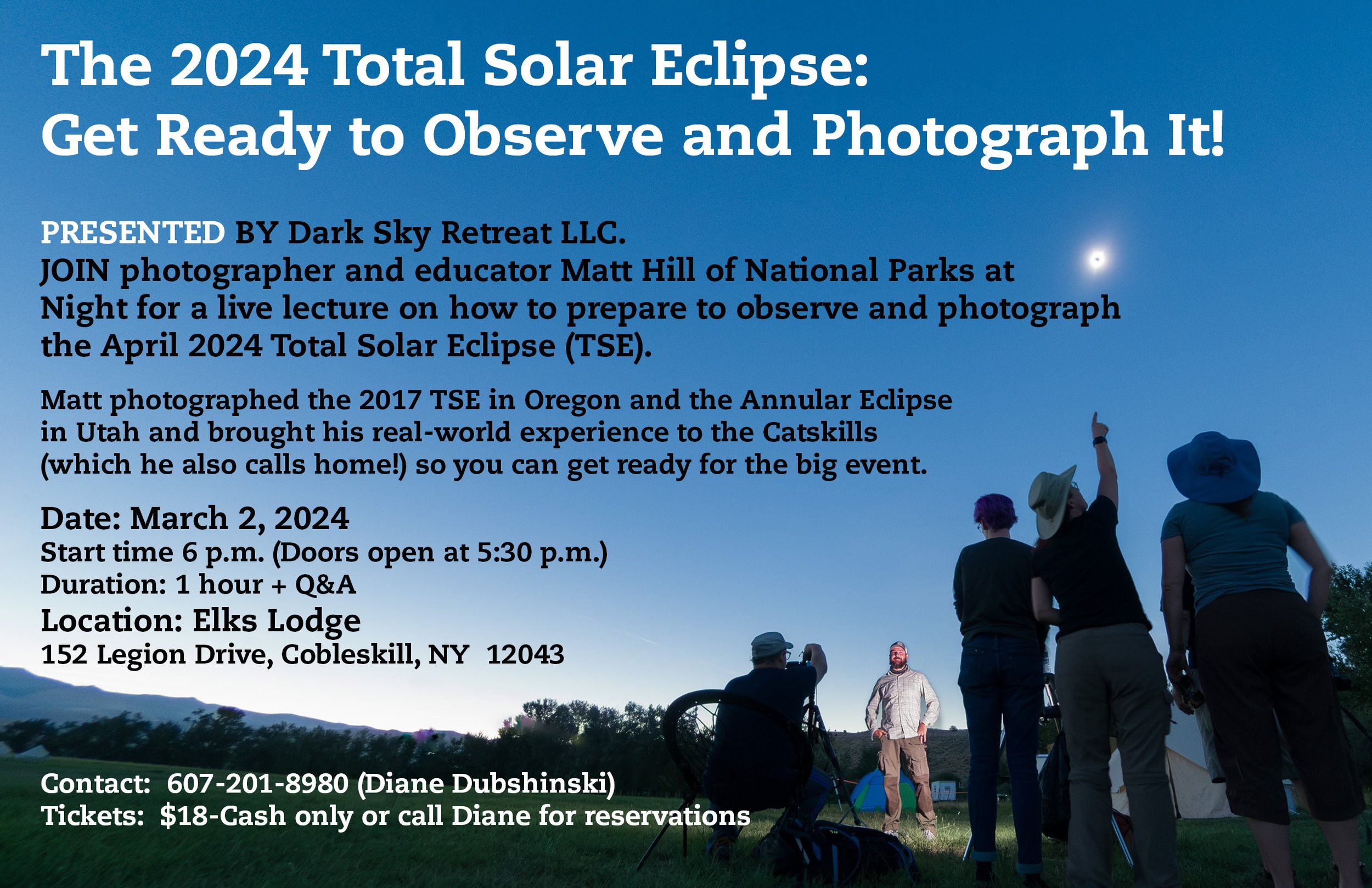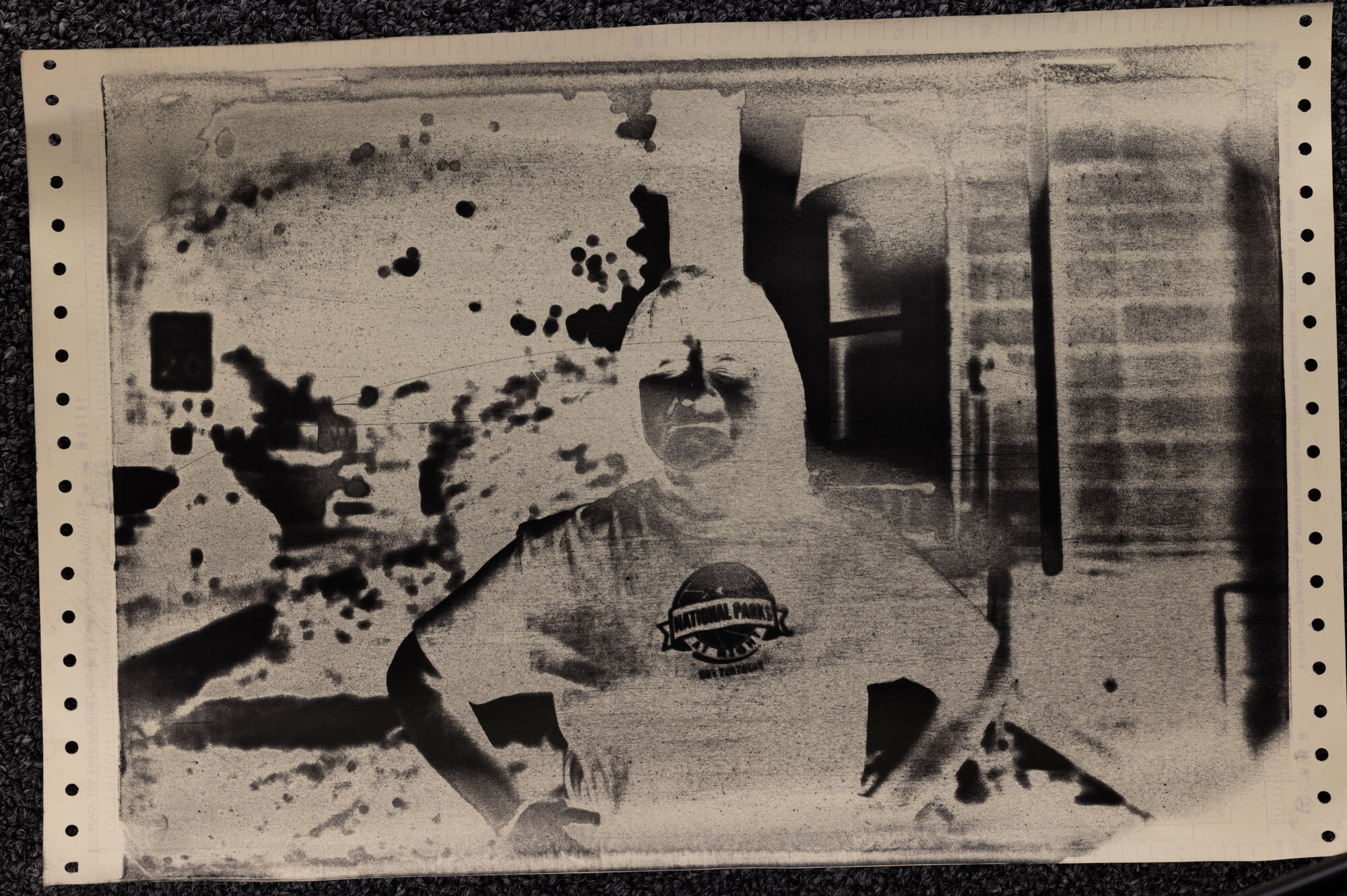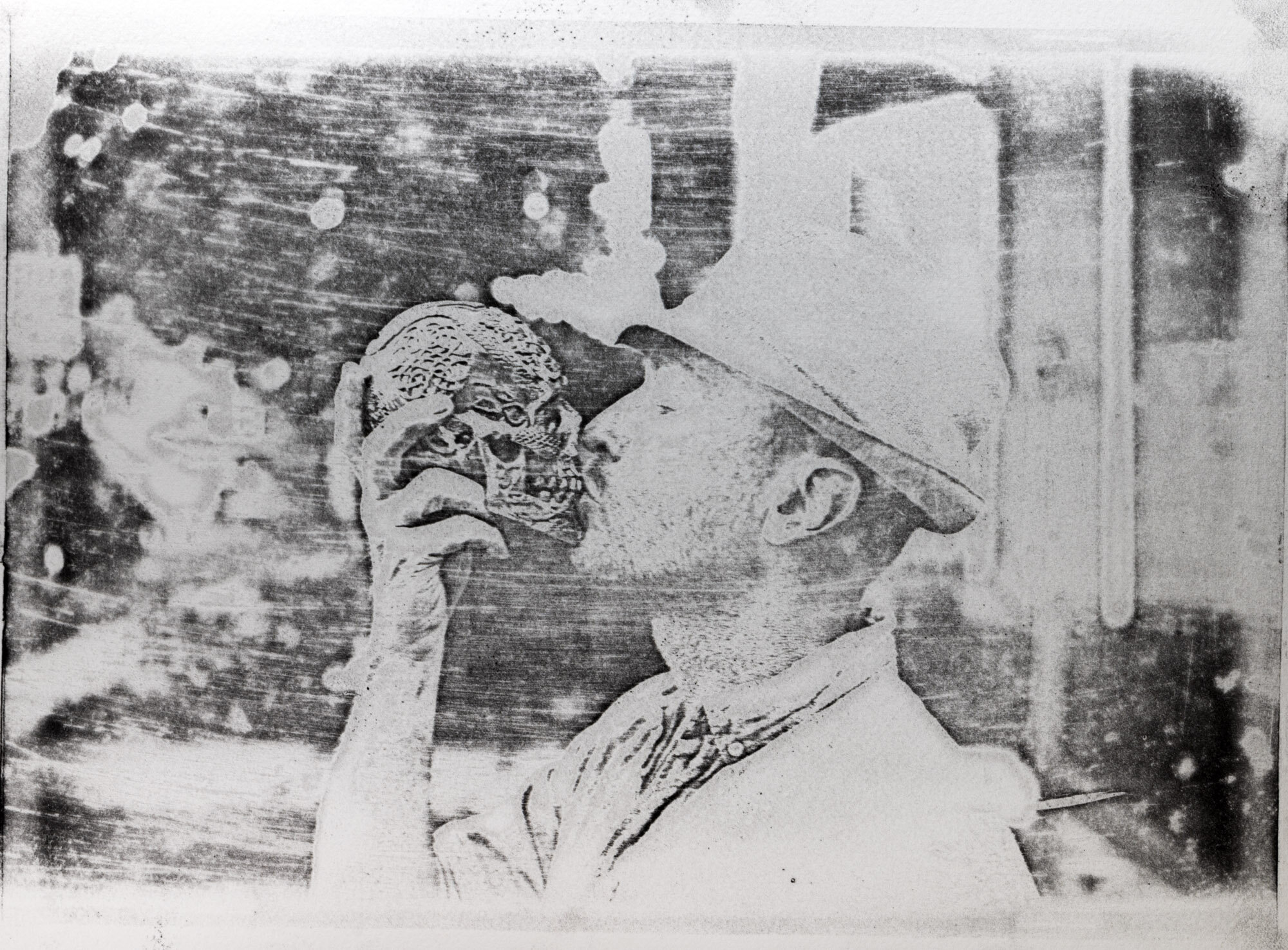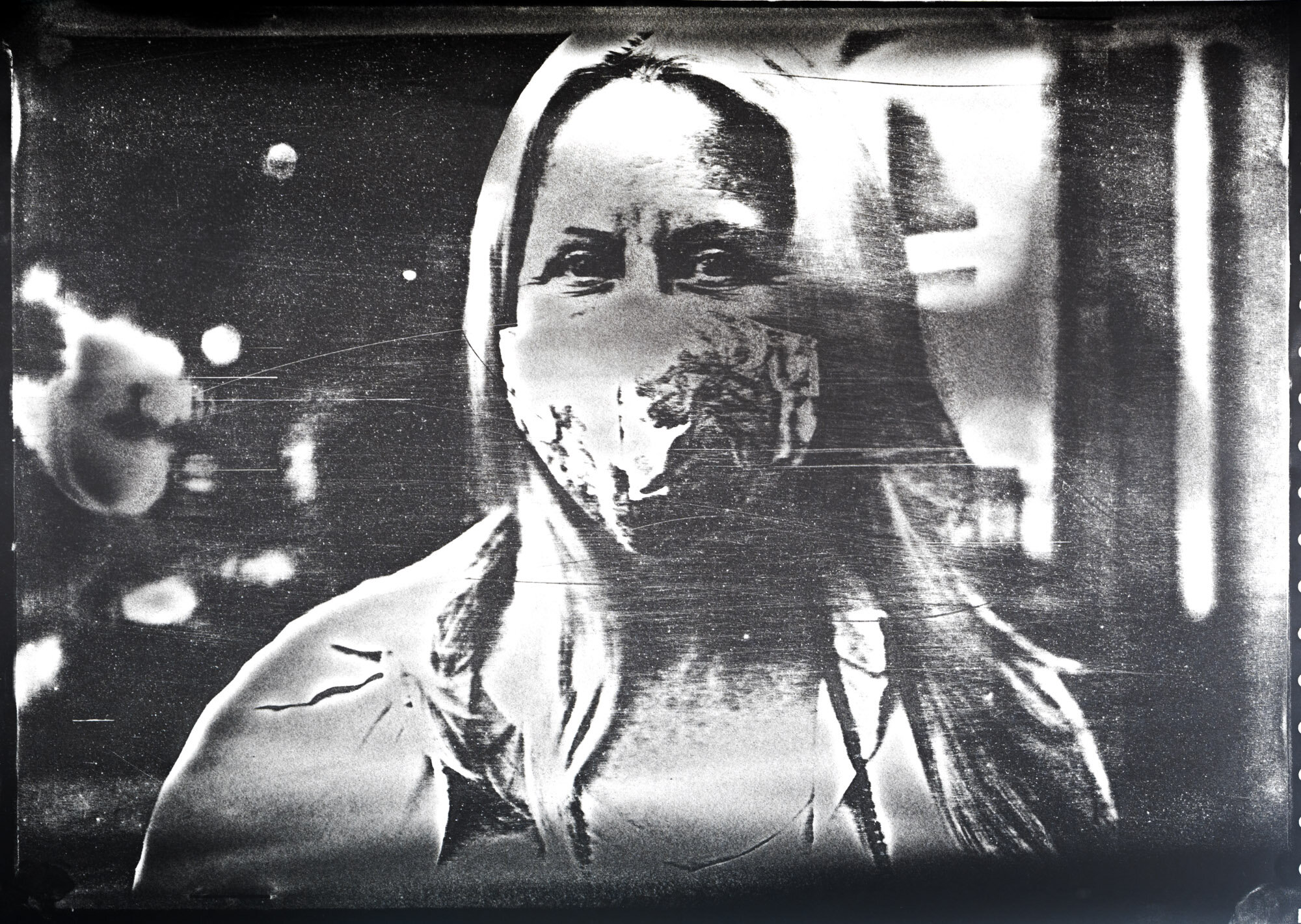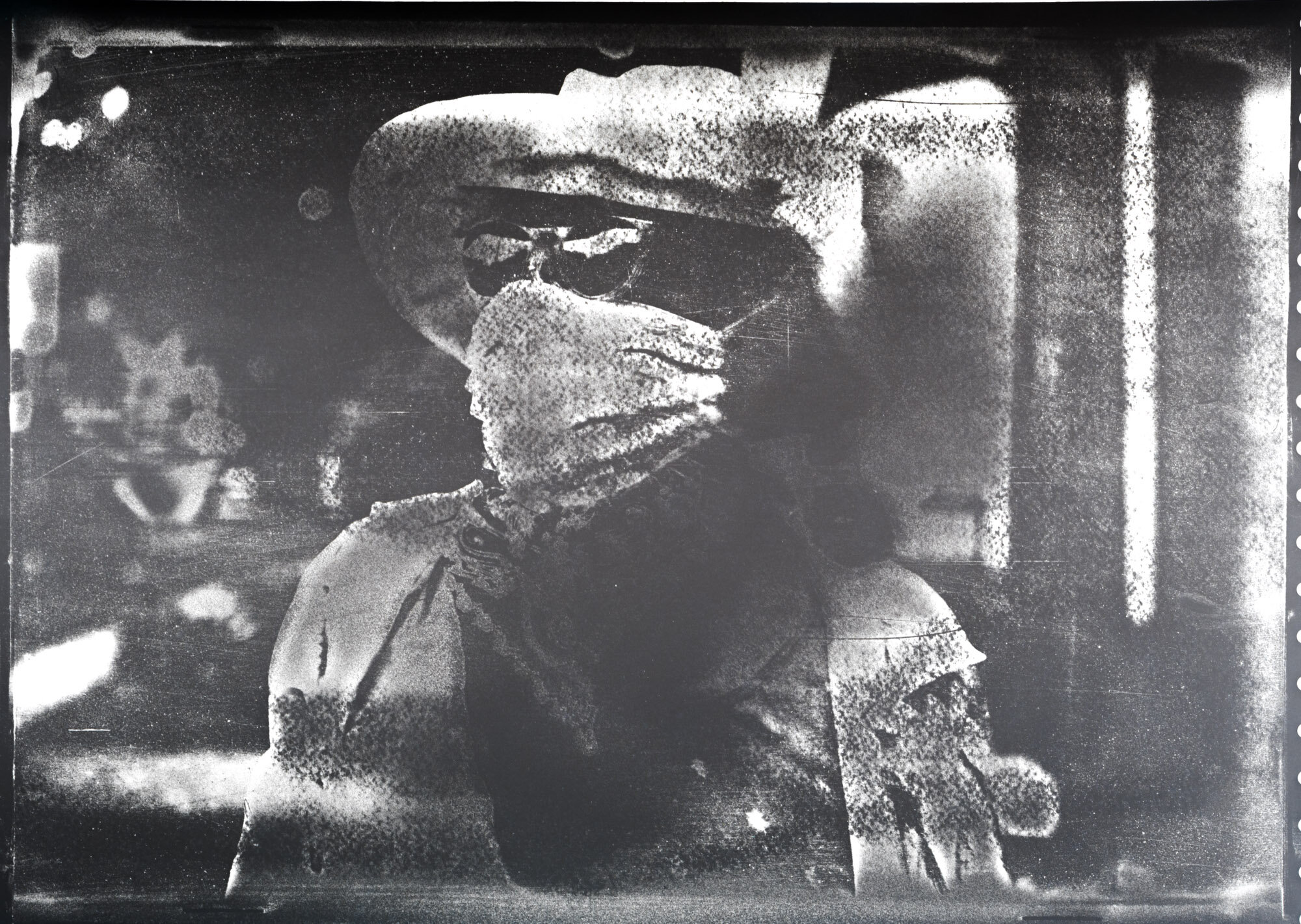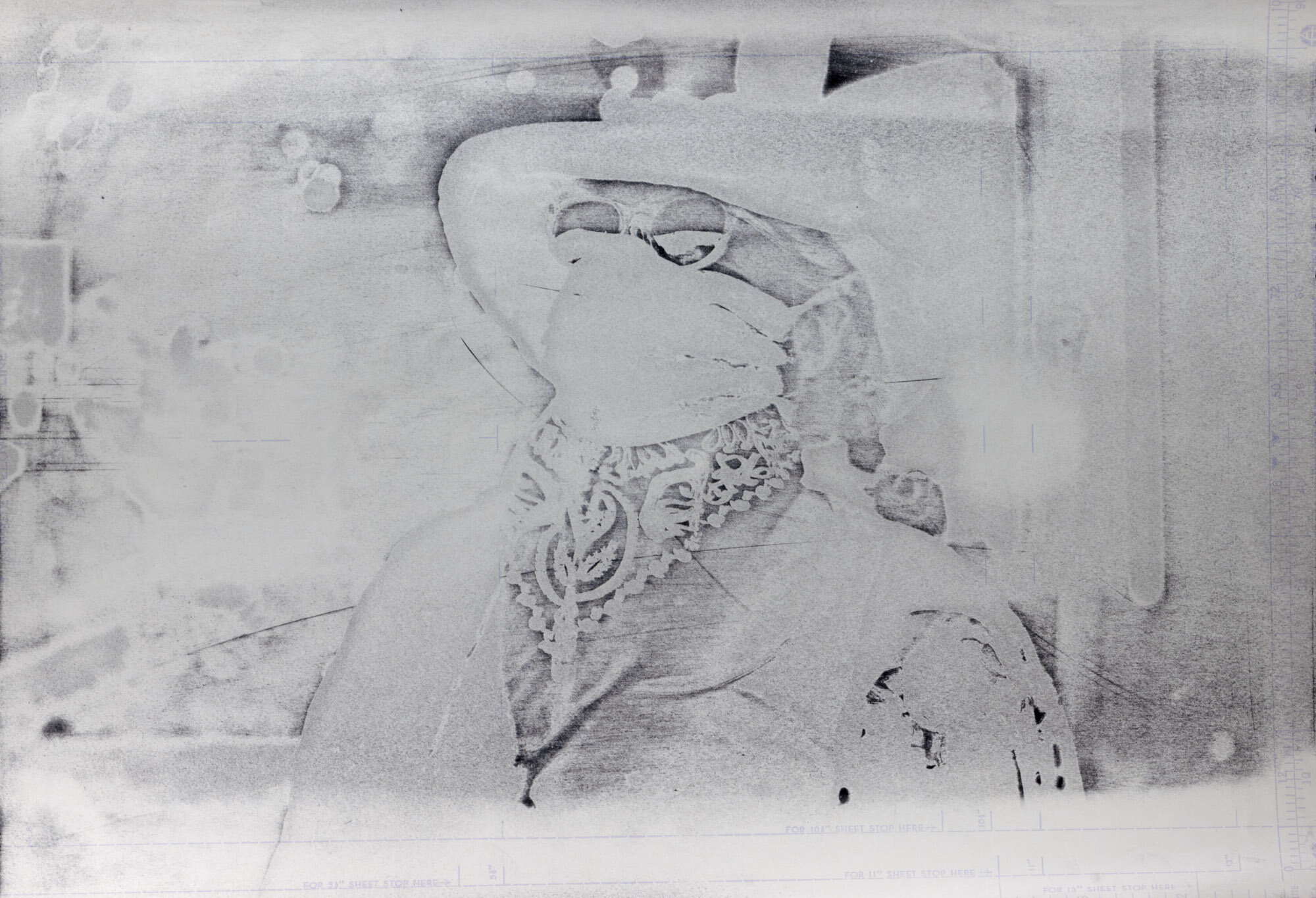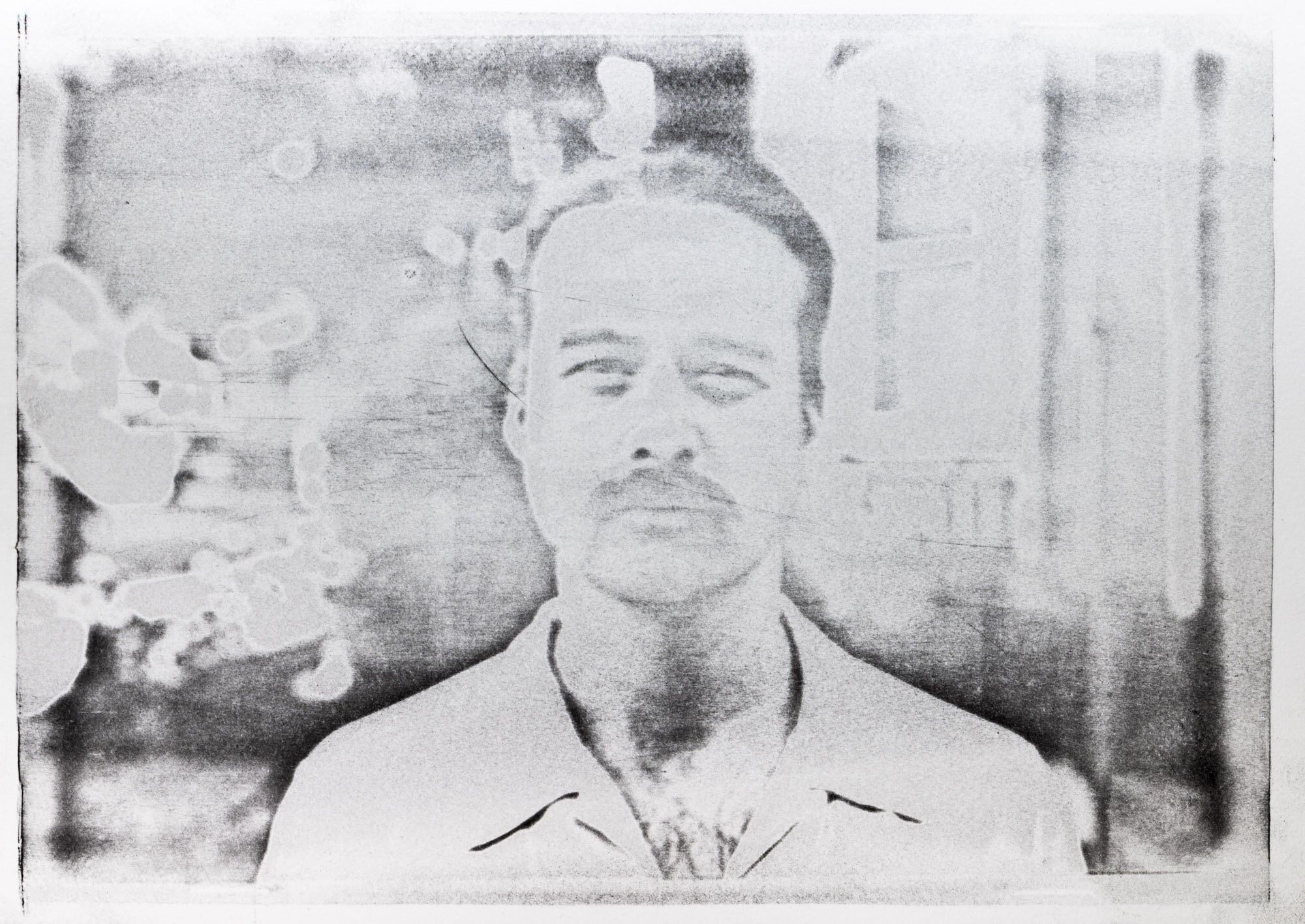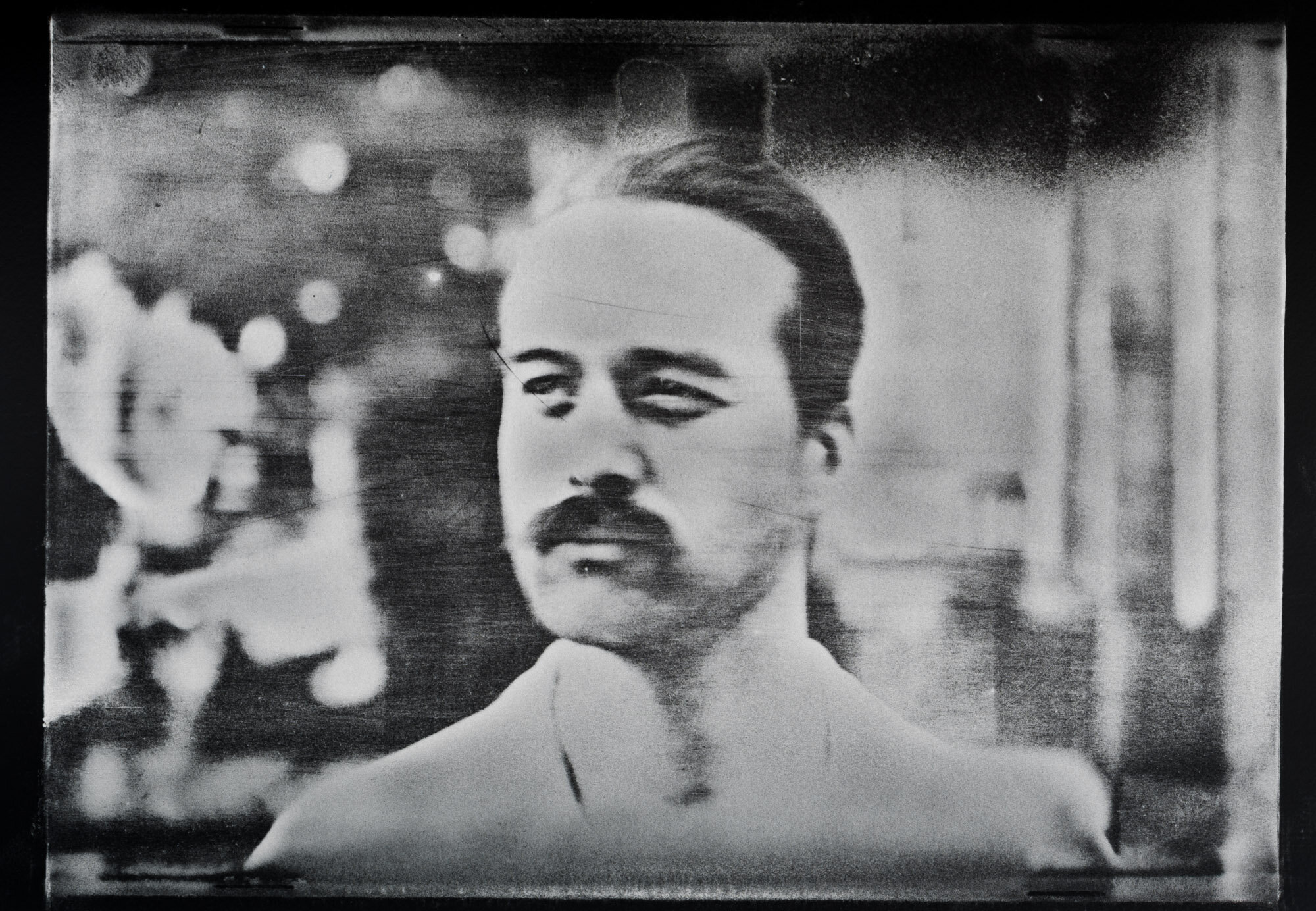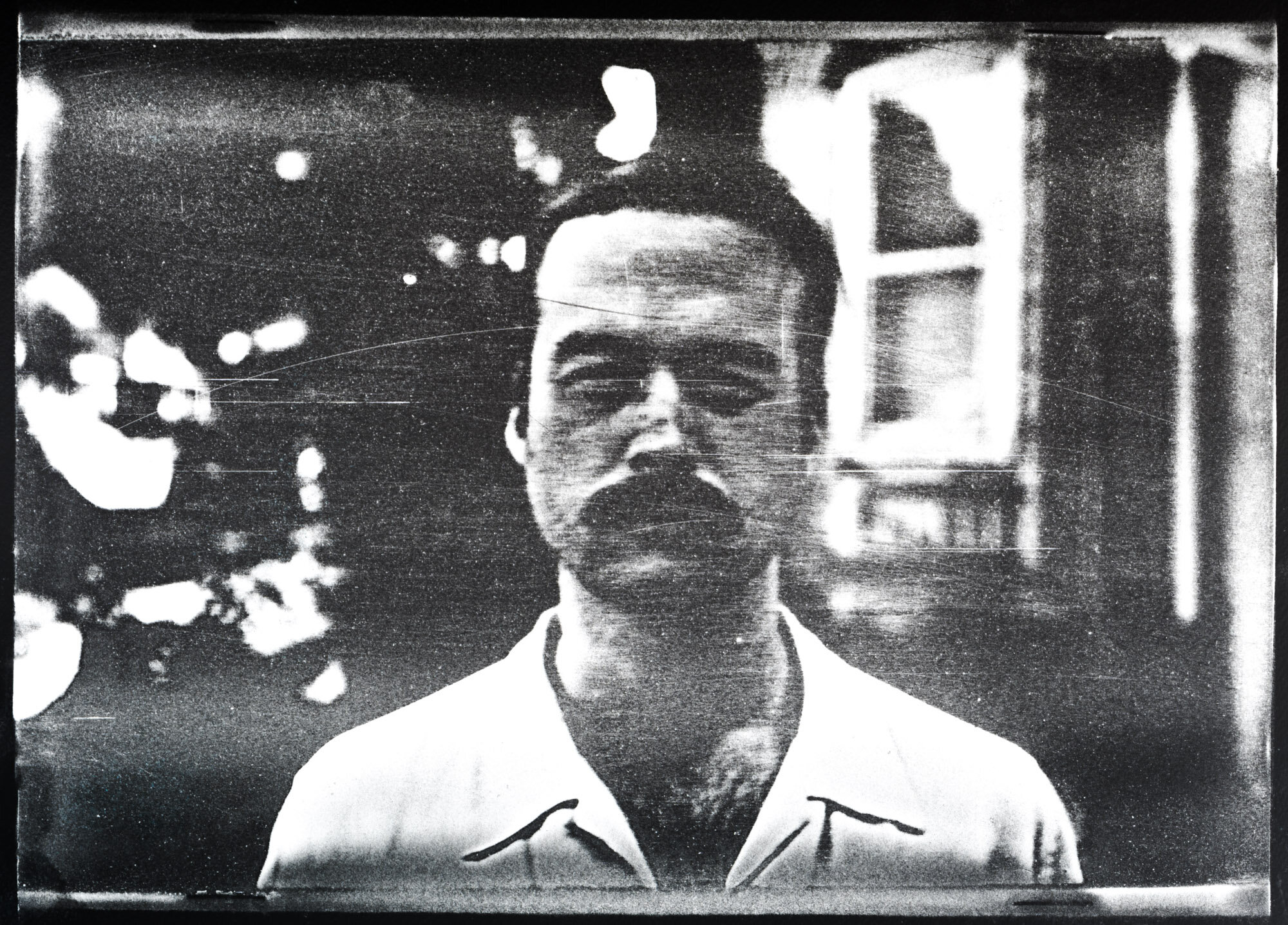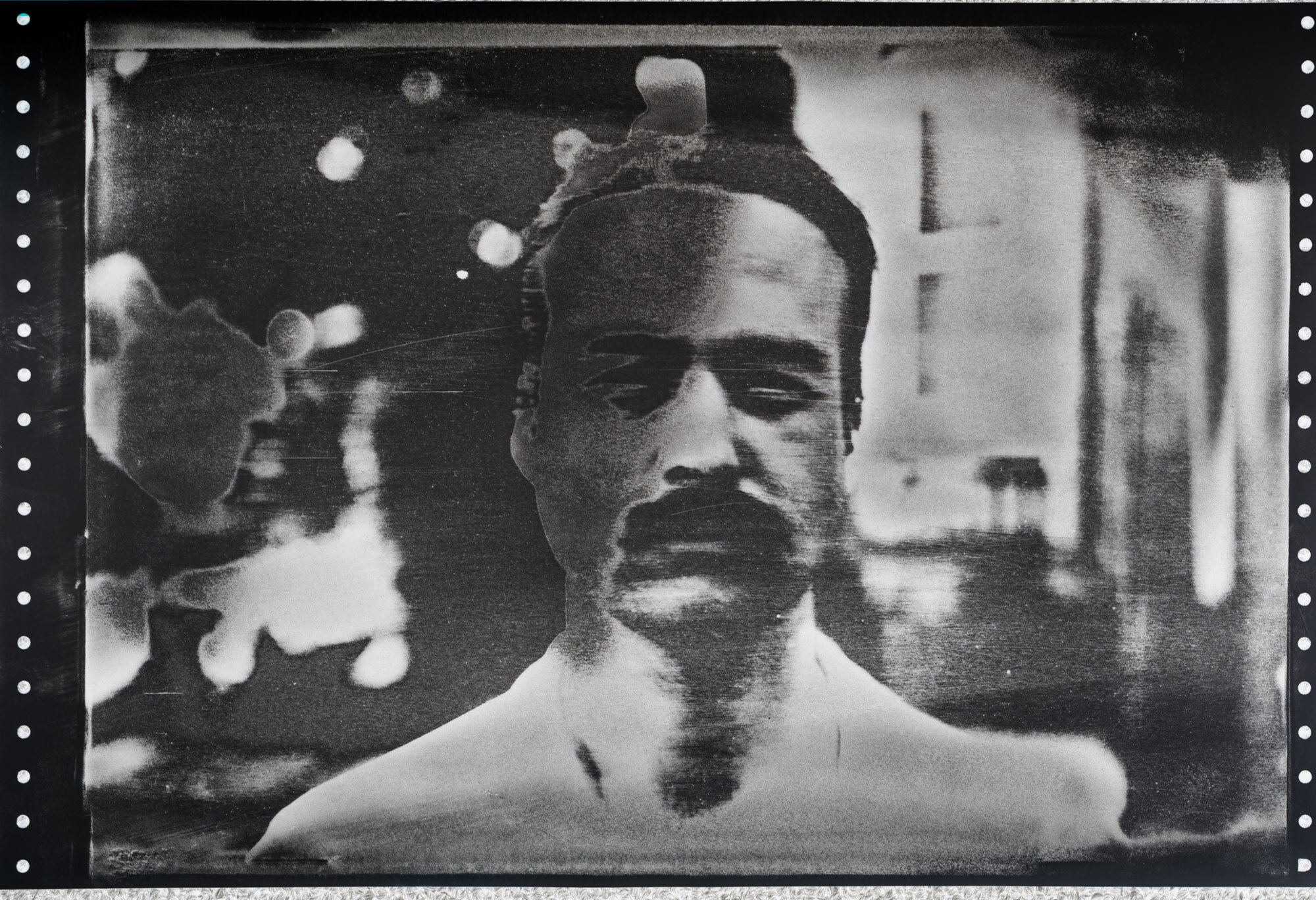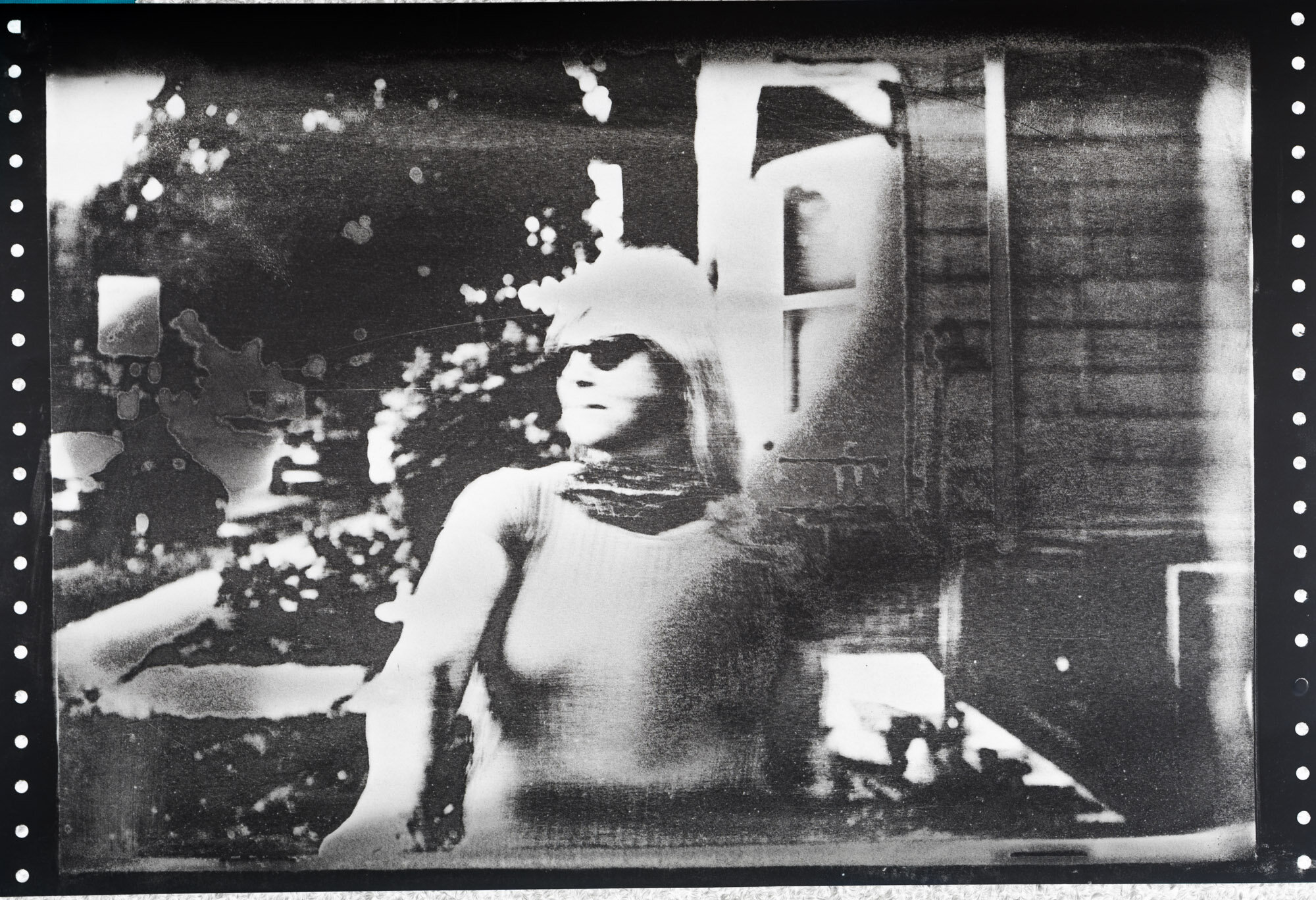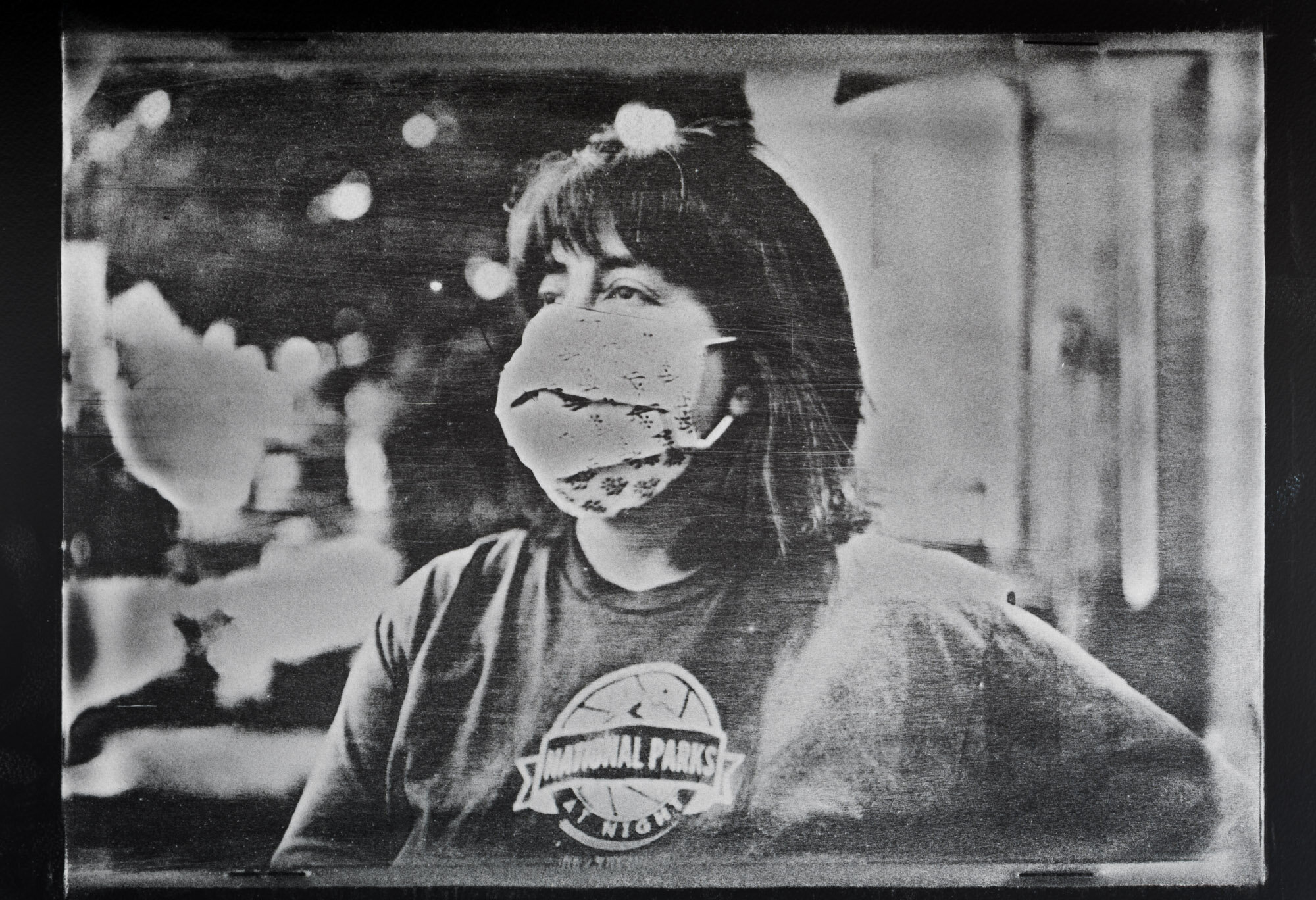Live Online Workshop about Tiny Planets with Griffin Museum of Photography
Online Workshop:
“Invoking the Infinite Possibility of Tiny Planets with Matt Hill”
via the Griffin Museum of Photography
Join me for a live, intimate, small-class online workshop focused on creating Tiny Planets via the Griffin Museum of Photography July 31 – September 18.
This will be presented in four sessions, with ample time for assignments in between, plus image reviews.
Session 1: July 31, 7:00pm-9:30pm, ET
Session 2: August 19, 7:00pm-9:30pm, ET
Session 3: August 26, 7:00pm-9:30pm, ET
Session 4: September 18, 7:00pm-9:30pm, ET
Registration URL: https://griffinmuseum.org/event/invoking-the-infinite-possibility-of-tiny-planets/
===
Are you ready to fit the whole world into a single photo?
Spherical Panoramas (a.k.a “tiny planets” or “photospheres”) are part of our everyday life, including street view in Google Maps, online realty listings and most recently the advent of Apple’s Vision Pro virtual reality computer headset. Yet one application of this practice has proven to be especially attractive to artistic photographers around the world, the 2D stereographic projection commonly known as “Tiny Planets.”
When applied as an art form the 360º x 180º view of a location becomes a 2D square, circular or rectangular frame. Depending on the artist, it can be full of whimsy, a serious or dramatic depiction of architecture or even an incredible opportunity for portraits, group or otherwise. What make Tiny Planets stand alone is certainly the alternative to our standard photographic reality– a sphere with landforms and objects thrusting into the air (or night sky) or the opposite inverted as a tunnel with the perspective in the extreme pointing into a single center point.
In this ONLINE course, Matt Hill will share his entire process from choosing gear, to planning, capture and post-processing inventive and thoughtful tiny planet panoramas. Through his own examples and group image reviews, this workshop will help attendees gain insight into their work on tiny planet photographs and come away with insights on how to expand and develop their own creative practice in the future.
Outcome:
Each student has greater knowledge of how to achieve the projects and how to best use the gear they have, or have purchased for this course, plus a starting body of work and creative guidance on developing it further.
Requirements and Tools:
You can use simple photographic tools, perhaps the photographic tools you have, or advanced gear such as a panorama rig to capture a tiny planet. Matt prepared this gear primer for potential students to self-evaluate if they have the correct equipment. Please read before registering.
A desktop computer or laptop (not touch devices, as PTGUI will not run on those).
Software: Access to, or your own license all of the following software: Adobe Lightroom Classic, Adobe Photoshop, and PTGUI Pro. Arriving at the first lesson with basic working knowledge of Lightroom Classic and Photoshop is strongly suggested.
Class Price: Member Price, $895.00 / Non-Member Price, $950.00 (Non-member price includes a one year membership to the Griffin Museum, a $75 value).
Sessions include: lectures, technique demonstrations, Q&A, group image review (2nd-4th sessions) and software demonstrations. All sessions will be recorded and available to attendees to watch on demand afterwards.
Eclipse Lecture March 2 in Cobleskill, NY
Are you interested in observing the Total Solar Eclipse or photographing it as it passes through New York State in April, 2024?
This is the first of a few local lectures I am providing in March. If you have the time and are in the western Catskills, come oin me for an hour of learning, inspiration and some Q&A afterwards.
PRESENTED BY Dark Sky Retreat LLC.
JOIN photographer and educator Matt Hill of National Parks at Night for a live lecture on how to prepare to observe and photograph the April 2024 Total Solar Eclipse (TSE).
Matt photographed the 2017 TSE in Oregon and the Annular Eclipse in Utah and brought his real-world experience to the Catskills (which he also calls home!) so you can get ready for the big event.
Date: March 2, 2024
Start time 6 p.m. (Doors open at 5:30 p.m.)
Duration: 1 hour + Q&A
Location: Elks Lodge
152 Legion Drive, Cobleskill, NY 12043
Contact: 607-201-8980 (Diane Dubshinski)
Tickets: $18-Cash only or call Diane for reservations
Sidewalk Electrophotography Portraits
Hey y’all. Last weekend we set up the old Xerox Camera No. 4 on our mini deck out front.
Xerox Camera No. 4 System on our front deck
Mabel then invited people to sign up for 15-minute time slots to come stand for a socially-distanced portrait session.
I was missing many of our friends in Catskill, so I knew that having them over was going to be fun.
I also knew that I was going to share JPGs of the portraits gratis, no matter what. But what to do with the prints?
Early that morning, Mabel and decided to offer the prints as a gift if someone wanted to donate $50 to the Catskill Mutual Aid group. Mabel volunteers with them and works on the micro-farm and sanitizers projects (just to name two…).
That buoyed our feelings–I felt great that the art would contribute to good local cause.
Rear view of the 11x14 view camera on a 6’ focusing fail
I was happy to see that the scheduling worked out well. We spaced out the appointments so that people wouldn’t gather (gotta keep us all safe!).
So.. on to the art and process! read more about Electrophotography here.
Test image
Turns out the toner I purchased has an opposite charge.
What’s that mean? Well for the layperson, every image that day came out as a “negative”. Meaning light areas were dark and vice versa. Sometimes interesting, but somewhat vexing when I was expecting to deliver portraits that looked normal :-)
All the images you see here were photographed with a 150mm Irirx Macro lens on an art production setup in my studio, then reversed in Lightroom and lightly edited.
We’ll have it sorted and have the right polarity on our toner next time.
But the process is fun. And signups were rapid, so we expanded the session from two hours to four and-a-half.
Here are some of the results.
Want to be part of the next Pop-In Sidewalk Portraits? Great. Be sure to sign up for my mailing list here.
More about the Catskill Mutual Aid group:
“Please feel free to contact us to make a donation to continue our initiatives like the community micro-farm, face mask distribution, sanitizing spray making and distribution, CMA Relief Kitchen, pantry shuttle program for our underserved neighbors with no walking access to food, as well as supporting the organizations we work with such as Columbia County Sanctuary Movement (https://www.sanctuarycolumbiacounty.org/), and Masks 4 People (https://masks4people.net/).
We have commenced work on the micro-farm and we hope to get enough compost and starts going immediately that we will be able to harvest fruits and vegetables yet this year as the need for fresh produce among our underserved neighbors is so great, now more than ever. Your donations can really help at this crucial time for us and our colleagues that we support, that in turn support our communities.”
Read more, join up or donate:
catskillmutualaid.org
In the meantime, I look forward to doing more (analog!) manipulation of the images prior to fusing. That means brushing, smudging and zapping the loose carbon on the paper’s surface before melting it with heat.
Cool, right?
Until next time… (air) hugs.
© Alon Koppel - a playful portrait by photographer and friend Alon, from his COVID-19 social distancing photo documenting project
10 Tips for Using your Computer for Online Meetings and Teaching
During the “new normal” where we are all at home, we have to adapt to communicating from afar. It’s often using webcams and microphones in addition to a keyboard and mouse, and this can feel overwhelming at first.
Worry not, I‘ll share with you my tried-and-true tips for sharing your face and voice online–for both meetings and remote teaching scenarios.
In Video Chats and Meetings
I use Slack and Zoom every day; I have for over five years. And it’s a 50/50 mix of text conversations or video calls that include video and voice and/or screensharing.
1. Be Present, or begone
Maintain eye contact
The bottom line is you are either fully present, or you are not. Choose one and be clear with yourself, and others, about what you chose.
Video Chats = fully present
Text chats = partially present
Also, video chats are different than meetings. A chat is almost always about providing more clarity and moving something forward. Sadly, many meetings do not always live up to this goal and often serve to convey information at the speed of speech (which I find is dramatically slower than reading). On the upside, meetings can be used to solve problems in realtime.
Solution: Participate 100%. Look people in the eyes. Listen. Nod. Ask smart questions that move the conversation forward. Volunteer to take responsibility when appropriate.
Also consider: ask to opt-out of meetings that you can only half pay attention to. If not, force yourself to set aside those things on which you are trying to multitask.
The meetings will always conclude faster this way, and in a more satisfying manner.
2. Present Yourself Well
How you show up to a meeting is the first link in a chain of trust you build. Try any or all of the following:
dress appropriately
be in a clutter-free space (especially your background)
don’t slouch— sit up
Like it or not, people will judge you for how you look. Help them get past the surface details by being presentable.
3. Be seen and heard clearly
See end of post for links to products
This can be the most perplexing task for someone who is not already a photographer or content creator. But it’s vital that to the meeting that the other participants can both see and hear you.
It’s also, I might point out, equally unfair to all. I am speaking only to the people who are uncomfortable being on screen and might choose to hide behind an avatar instead of turning on their video feed.
Some simple ways to ensure you are respected and not distracting:
ensure you are brighter than the background with precise lighting choices
wear headphones (wired preferred, as their batteries never run out)
use an external microphone, placed as close to your mouth as possible/appropriate
use an external webcam–they are both higher quality than built-in ones and can be positioned at an ideal height at or above your eye-line
mute yourself unless speaking (and avoid embarrassing moments from unexpected background noises)
It’s commonly known among filmmakers that bad sound can ruin a good looking picture. If your sound is bad, people will strain to hear you and possibly ignore you or become distracted from the main focus of the meeting. So even an inexpensive wired lavalier microphone can make you sound like a rockstar.
4. Know your software
YouTube Studio - essential for me.
If you are using Zoom, go watch some videos and read the help docs about all the features. Same goes for Slack. Or Microsoft Teams. And YouTube Studio. Whatever software you are using, click on every menu item and button and learn what it does. You might be able to help someone else in your organization do something with your knowledge.
An example of this leads me to speaking about being an educator and…
Tips for Teaching Online
Right now we are all in mandated stay at home conditions. It won’t always be this way, but it’s an incredible time to become proficient at presenting ideas for recorded video, streaming, written and for designed pieces like infographics.
Ruling the roost is first-person teaching via streaming video. It’s immediate, interactive and pretty easy to execute on popular social media platforms.
I go live on-screen at least twice a week and helps other go live on a handful of days as a producer/director. At National Parks at Night, use a paid Zoom account to stream to our YouTube channel. At MAC Group, I livestream as a Producer on the PhotoVideoEDU, NanLite USA and Saramonic USA channels. And occasionally I log into my personal Instagram and stream making paper art on Instagram Live.
Me providing invisible support as a behind-the-scenes Producer via Zoom and YouTube
Only the latter is a solo effort. Every other one involves many people.
If I did not have to have another person on screen with me, it would be easy to skip Zoom and go straight to any platform. But let’s be honest–a dialogue is way more interesting than a monologue. Amirite?
5. Collaborate
Find someone to teach with and team up. You each have strengths that should compliment the other’s weaknesses.
For instance, our weekly livestream #BlogChat for National Parks at Night is one person interviewing the author of a recent blog post. It’s a conversation about a topic that was previously carefully researched and presented in written form.
A sample Livestream poster frame
I LOVE the conversations we have. They include expansion of ideas that may not have been covered int he blog post, second opinions and we reply to comments and questions from the Live Chat during the broadcast.
Without a second person, it’s boring and flat–I’ve tried it. Meh.
6. Stand up
I sit too much. So I invested in a standing desk. I also look better standing than sitting. And my diction is better because I am using my lungs at full capacity.
This works for meetings, too. Standing end faster than sitting meetings. You have a reason to be succinct!
Just try to avoid shifting side to side too much. That can be distracting to the viewer.
7. Fail fast and fail small then go bigger
Tech companies call this operating in “dark” or “stealth mode.” I suggest that you first prototype your ideas and present them quickly to small audiences. Then, after you learn all the stuff you didn’t know, ramp up the production and promotion of future events.
Some real-wold examples:
During an Instagram Live we had five griefers come in and ZoomBomb by taking over our comment stream with foul language and threats. We didn’t know some of the best practices like turning on comment moderation, pasting in a list of inappropriate words or more… Until the pain happened.
Or, posting a Zoom meeting link on social media and having more griefers come in and use the annotation tools to draw obscene things on the screen during a screenshare presentation. We could have avoided that in so many ways (the subject of another article, I am sure).
Suffice to say, testing small can help you avoid embarrassment. It’s impossible to know everything–that’s not what I am suggesting. Do your homework, but not so much you never get to presenting your ideas to real people. And learn from mistakes for future iterations.
8. Light yourself well
Here is a simple demonstration of how changing lighting changes perception.
Overhead lights = “raccoon eyes”
LED in a softbox
You do not need to go crazy. but you certainly trust the guy in the third photo more than the first, right?
And to be sure you are seeing the truth, please get a colorimeter and Profile and Calibrate your display(s). Knowing that you have proper brightness, contrast and color is the best place to start so you aren’t fooled into thinking what your monitor is showing is neutral or accurate (hint; it often is not). My favorite for years is the X-Rite i1Display Pro (link below).
9. Use a good microphone
Your laptop’s microphone is OK. But if you use that keyboard and trackpad to operate the computer, then it’s likely everyone can hear the clackity-clack of your keyboard. I use an external keyboard, but still I also use an external microphone.
Keeping the microphone apart from the keyboard is important if you operate your computer at all during a meeting.
In addition to that, it’s just physics–the closer the mic is to your mouth, the better it sounds.
One final note is your room treatment. Put some soft things in your room like a carpet, blankets, pillows and stuff. Anything to eat noise reflections off the wall. A blanket on the wall behind your laptop can really make you sound much better; the sound does not reflect right back into the mic.
10. Use wired headphones
Wired headphones do not run out of batteries.
Aesthetics aside, wired headphones serve two purposes:
Eliminate outside distractions while you are in a meeting or teaching
Prevent feedback from the microphone and speakers.
And it’s quite possible you will prevent misunderstandings caused by not hearing well from tinny laptop speakers.
If you choose to use Bluetooth headphones, charge them often.
Bonus: Take it slow
It took me five years to get to build up my space and gear.
I set aside a space dedicated to creative and educational activities. I invested in building it out (including lots of Rockwool insulation — good for heat AND sound).
And one piece at a time, I built out my ability to conduct livestreams and record online educational videos.
So don’t expect it to happen overnight. Get one thing at a time and see how it improves things. 1) Lights, 2) sound and 3) camera.
So… we did a livestream on this and here it is!
click for a larger view
NanLite Pavotube 15C and 30C (2' and 4' LED Tube Lights)
X-Rite i1 Photographer Kit (i1Display and ColorChecker Passport)
+++++++++++++++++++++++++++++++++++++++
Other interesting articles:
Everything I missed is in Seth Godin’s perfect blog post.
Adjust your Zoom security settings to avoid these 5 privacy issues by Zapier
NOTE: Some of the product links above are affiliate links. If you follow a link and purchase something, National Parks at Night may make a small percentage on that sale, at no additional cost to you.
+++++++++++++++++++++++++++++++++++++++
About Matt HIll
Matt leads (at least) three lives. As an artist, he makes cut paper art and night photography. For his vocation, he is a marketing professional working in the photo/video market for 25+ years, and at MAC Group for nearly 20 of those years. For passion, he is co-founder, partner and educator at National Parks at Night where he teaches night photography, authors blog posts and has amazing adventures with attendees.
Baron Dreamcatcher + Badass Backpacks = Kickass Collaboration
So my friend and fellow altMBA alumni Adam Lemmon has a dream: create connections through conversations via his collaborative art project Badass Backpacks.
A brief glimpse into Adam's prolific mind...
“We make art-inspired bags that are ready for adventure. Badass Backpacks believes that your backpack can be more than just a backpack. We believe that it can be expressive and thought provoking. We believe that it can be a companion on your journey; that it can remind you to ask big questions, and it can remind you to put yourself inside each step of the way.
We seek to build bridges – connected experiences and products worthy of starting a conversation – helping our community find more ways to tell their stories. And giving them a bag for that journey. We are based in Austin, TX and all of our bags are crafted with love, made right here in the USA.”
See why he is awesome, right?
He chose Baron Dreamcatcher, The Fire Beneath and from among all my cut paper artworks to feature as part of his Custom 20, now on debut in Austin, TX during the EAST Austin Studio Tour Nov. 11-2 and Nov 18-19. I'm honored to be among a diverse group of artists chosen for this project. (Thanks, Adam!) And here is the resulting bag:









I had so much fun sharing the possibility of a new imagining of my humble little art with someone so eager and dedicated to make his vision come alive, redefine it, and combat the lizard brain. Every Zoom chat we had stoked my excitement. Heck, it's hard not to be excited around Adam–his enthusiasm is contagious.
Read Adam's account of our collaboration here. You'll soon figure out why he and I work so well together :-)
Right now it's a very limited edition of three. Your chance to grab the one for sale is this weekend in Austin. Or contact Adam via the links below.
There will be more, and when details are available, we'll let you know! Thanks so much for being you, Adam.
Live Studio: Cut Paper Art
See the cut paper made in real-time, and enjoy some tunes. Playlist on Spotify. Made live int he new studio in Catskill, NY. It's a work in progress, but I love working on and in it.
Cheers,
Matt
What have I been doing? Making business art.
My lack of tangible art to show is largely due to working hard on other arts - business and leadership. It's most evident in National Parks At Night (now one year old!) and in my daily efforts at my main source of income - the day job. But I am focusing on growing so that there is more room to make the art that matters to me.
Here is a little glimpse of what I have learned with a podcast called Obscure Entrepreneur with James Murphy.
Paper Fashions premiere in Doctor Faustus at Quintessence Theater
I was honored to contribute some of my paper fashions to the Quintessence theater's production of Marlowe's Doctor Faustus, which premiered yesterday night in Philadelphia.
The paper wings adorn opposing angels who torment Faustus whilst he makes poorer and poorer decisions. Here are some samples from the show:
It's remarkable to be included in such a passionate act of art. The theater company is non-profit, yet goes to great pains to make sure the actors get compensated for their craft. And craft it is, for I was drawn into the play with ferocity and enjoyed the dark humors, struggles and relentless creativity.
Special thanks to my friend Chris Llione for considering me for this epic spectacle.
Please make some time to see the show. Here are the details:
April 2 - April 24, 2016
Quintessence Theater
at The Sedgwick Theater, 7137 Germantown Avenue, Philadelphia, PA 19119
Tickets and details
Night for Day in Times Square
There is something gorgeous about shooting at f/2.8 for two minutes during the daytime.
And since my Petzval hasn't gotten a lot of love lately, I played around a bit with the waterhouse aperture plate with a star. Fun bokeh in a place as shiny as Times Square.
Guest Appearance on B&H Photography Podcast: Cameras of the Year, 2015
I'm delighted to share something different than my usual fare for you - a fun listen as Allan Weitz, Levi Tenenbaum and I waxed technical and philosophical about 2015's most interesting cameras. That was fun! Listen below or here.